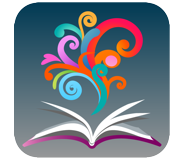
BrowZine delivers the Library's scholarly journals to your computer, tablet or smartphone:
- browse and read journals by subject, review tables of contents, and download full articles
- create your own journal bookshelf in your area of interest
- get notified when new articles are published in the journal in your bookshelf
- save articles for off-line reading or export to services such as DropBox, Zotero, Papers and reference management software
- email article links to colleagues
How do I get access?
On your computer
- Go to BrowZine.com
- If you are on campus you should be automatically authenticated and have access to the journals
- If you are off campus - choose the University of Tasmania from the list of institutions, authenticate with your UTAS credentials (email/password)
- Now you can start to use the BrowZine Library to search for subjects and journal titles
On your mobile device
- To use BrowZine on your phone or tablet download the app from your preferred app store - just search for BrowZine and download the app to your device
- Open the app and choose University of Tasmania from the list of institutions (you only have to do this once)
- Enter your UTAS credentials (these are the same email/password used for UTAS systems)
- Now you can start to use the BrowZine Library to search for subjects and journal titles.

Create a personalised bookshelf of journals in your subject area with My Bookshelf
You can track you favourite journals with My Bookshelf. These journals, and the articles released in the them, will stay in sync between all your devices.
A BrowZine account is needed to create your My Bookshelf. Depending on the device you are on, chose the appropriate option in BrowZine to create your account.
- Computer -

- Mobile device -

The login details for your personal account aren't your UTAS credentials, they are your own personal login
You will receive an email that will finalise your registration.

