I'm unable to download PDFs
 If you are presented a blank page or HTTP Error 400 not found you may need to clear your cookies. This is a common problem with Chrome.
If you are presented a blank page or HTTP Error 400 not found you may need to clear your cookies. This is a common problem with Chrome.
To do this: Click on the three dots in the top right hand corner of the Chrome Browser. Go to 'More Tools' --> Clear Browsing Data.
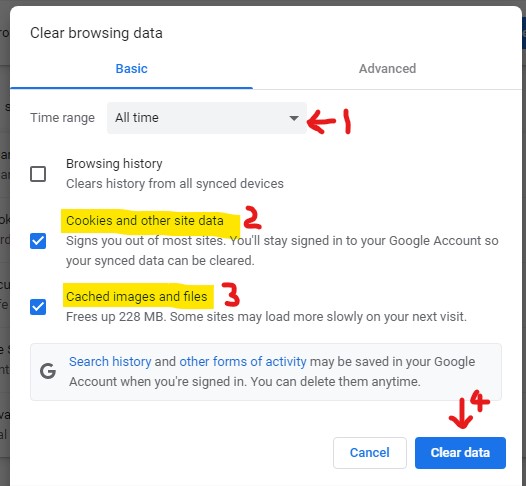
Ensure that:
Time Range says 'All Time'.
'Cookies and other site data' is ticked
'Cached images and files' is ticked.
Click Clear data.
Please contact us if you are experiencing this problem with other browsers
To fix the inability to login to an ESCO account from MegaSearch, you will need to open an incognito/private window in your browser. Navigate to MegaSearch and login again. This will resolve the "block" in your browser, and you'll be able to login normally after this.
If you continue to experience this error, please reach out to us at library.resources@utas.edu.au.
Guest Login Access
If you can see the Guest Login in a grey bar at the top of the screen, please ignore it! We are exploring ways to turn this feature off. You only need to authenticate when accessing the full text of the article.
Other issues?
If anything else weird is happening, please reach out to library.resources@utas.edu.au with screenshots so we can investigate.